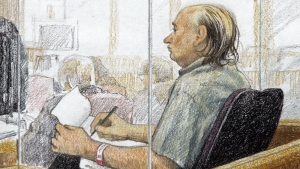Whether they're booting up for frosh week, another year of high school or their last year of a post-graduate program, students heading back to school in September will want to make sure they've got the right computer to help them learn and have a bit of fun when they're not cramming for exams.
When considering the following options, pay attention to how you'll be using a computer for school.
� Get a bottom-of-the-line machine if you'll be doing a lot of high-end processor-intensive programming.
� Get an Apple if your program is media-related, and not if you're enrolling in business school.
� Get a no-frills machine if you're in a general arts or social studies program.
Here are some points to consider:
1. Battery life
The last thing a student wants to do is lug around a heavy power supply, because the battery won't last through a three-hour lecture. Look for a mobile computer that has the longest possible battery life. Some can last for up to eight hours, while others can only manage three or four. It may be worth buying an extra battery, if you can afford it. The longer your computer can stay powered without having to be plugged in, the better.
Note that performance usually comes at the expense of battery life. So don't expect ultra long power delivery from a hefty gaming rig.
2. Performance
When students aren't hammering out their essays or combing their hard disks for notes, they'll want to have a little fun on their computers.
All models allow users to listen to music and play movies with ease, but some do it better than others.
Some laptops are coming with Blu-Ray drives that let users watch Hi-Def movies-on-the-go. Almost all laptops have a DVD-ROM drive which lets you watch DVD movies.
Although they're small, netbooks lack an optical drive. Any movies you watch will have to be downloaded from another source - either the Internet or a USB storage drive, etc.
When it comes to RAM - a computer's scratch pad - laptops should have at least 4GB of memory. Bump it up to 8GB if you can afford it and if you plan to do a lot of media-intensive work.
If you want to do video editing or gaming, you'll need a computer with more processing power too. Spend as much as you can to get the fastest processor speeds for better performance, but keep in mind you'll also need a good graphics card on your laptop. However, faster processors will use more power.
3. Size, weight and appearance
A computer's appearance is becoming a bigger factor in the decision-making process for buying a laptop. Almost all manufacturers are wrapping computers in sleek, sexy and/or colourful materials that say something about the user's personality. Keep this in mind as lecture halls will be livened up this fall with a range of colours and patterns.
Laptops keep getting smaller and smaller. That being said, there are some larger models on the market with lots of bells and whistles, while smaller, lighter models contain features most students would be content with.
If you'll be carrying it around campus a whole lot, go for something as light and small as possible.
Netbooks are the hottest item for post-secondary students. Lighter than many of the textbooks they'll be lugging around campus, Netbooks are slim, tiny computers that can accomplish basic tasks with ease.
They excel at Internet-related activities (thus the 'net' in Netbook) and word processing. They won't excel at intense multimedia applications. Also, the small screens and cramped keyboards may not be the most ideal to use for long periods of time.
Average-sized laptops (with 15-17 inches screens) are still popular and easily outsell desktops. They can tackle almost everything a student will throw at it.
Also note that when you're shopping for a portable computer, pick it up at the store and feel how much it weighs. A model with a 17 inches screen is nice to keep on your desk, but not the best to lug around campus. A laptop with a 15 inches screen is a good pick.
Remember, you'll be throwing this in your bag and carrying it around campus between classes, hanging out in friends' dorms or study groups and labs. The last thing you want is something big and bulky.
4. Storage space
If you're getting a laptop, consider a hard drive with at least 250 or 320 GB of storage space. When it comes to Netbooks, 160GB of hard disk space is a good bet. Solid State Drives are also available and offer the advantages of no moving parts and increased battery life, but they often come at a steep price that's not worth the added cost.
If you think you'll be dumping thousands of songs and lots of movies on your computer, it might be worth buying an external USB hard drive.
5. Price
One of the more common questions I get on Homepage is if someone should buy what's out now, or wait for the next fastest model to come out.
To be honest, there will always be a faster model waiting in the wings and whatever is on the market will just drop in price. It's an endless cycle and it doesn't make sense to keep waiting and waiting. The less you spend, the shorter its lifespan can be (it will be outdated sooner).
Now I could say spend $XXX for a laptop, but prices are always changing. Shop around in stores or on the web to find the lowest price for your exact model.
Buy the most expensive computer you can afford, or get the second-most expensive one and use the money leftover to buy accessories.
A USB thumb drive is a must, as is a mobile computer lock. In my days reporting news at Ryerson University's student newspaper the Eyeopener, campus security would often tell me heartbreaking stories of students having their laptops stolen from libraries and residence rooms. Lock it or loose it. Life sucks when your notes, pictures, and music on your computer are swiped.